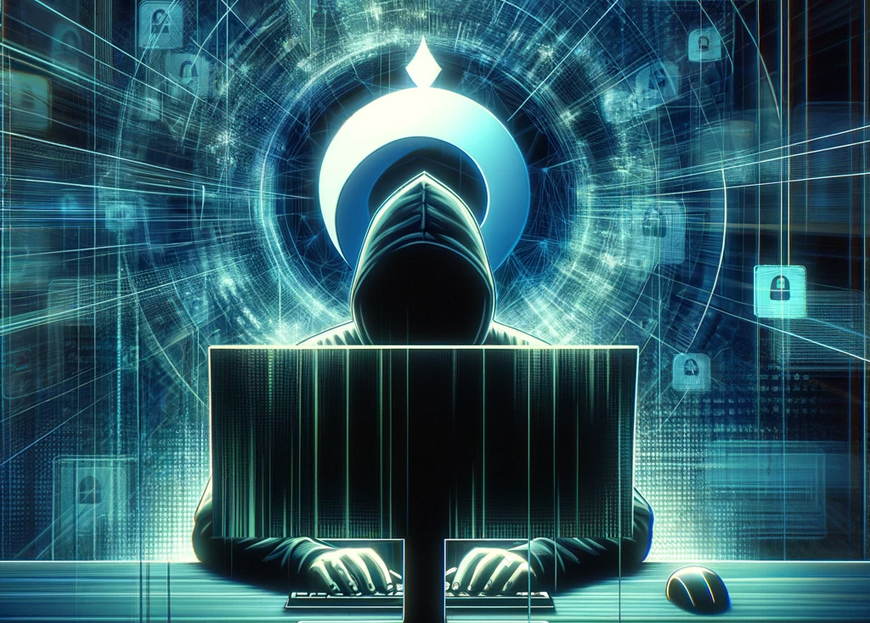

TorGuide
2024-01-25
Mastering the Shadows: Essential Tor Anonymity Tips
In an era of increasing digital surveillance and data collection, preserving online anonymity has never been more critical. The Tor network, renowned for its ability to provide privacy and anonymity, serves as a valuable tool for those seeking to protect their online identity. In this guide, we'll delve into essential Tor anonymity tips to help you navigate the digital landscape while safeguarding your personal information and privacy.
1. Use the Tor Browser
Start by using the official Tor Browser for all your online activities. It's specifically configured to work seamlessly with the Tor network, enhancing your anonymity.
2. Keep Tor Browser Updated
Regularly update your Tor Browser to benefit from security patches, bug fixes, and privacy enhancements. This ensures you have the latest protections.
3. Enable Tor Circuit Display
In your Tor Browser settings, enable the option to display the current circuit. This helps you understand how your traffic is routed through the network.
4. Configure Security Settings
Adjust your Tor Browser's security settings to the highest level that still allows you to access the websites you need. Keep in mind that higher security levels may affect website compatibility.
5. Use HTTPS Whenever Possible
Opt for websites that use HTTPS whenever you browse the internet. This encrypts your connection and adds an extra layer of security.
6. Disable JavaScript
Consider disabling JavaScript in your Tor Browser settings to mitigate potential security risks associated with its use. Some websites may not function correctly without JavaScript, so be prepared for possible compatibility issues.
7. Use Strong Passwords
Create strong, unique passwords for your accounts, and enable two-factor authentication (2FA) wherever possible to enhance security.
8. Avoid Personal Information
Refrain from sharing personal information while using Tor, and consider using pseudonyms when interacting with websites and services.
9. Regularly Clear Cookies and Data
Periodically clear your cookies and data in the Tor Browser to reduce the risk of tracking and fingerprinting.
10. Use Onion Services
Explore Tor's unique feature of accessing onion services (websites ending in .onion) for a more private browsing experience. Many legitimate websites offer onion versions.
11. Be Cautious with Downloads
Avoid downloading files through Tor whenever possible. If you must download files, ensure they are from trusted sources.
12. Stay Informed
Keep up to date with the latest Tor news and security advisories from the official Tor Project website to remain aware of potential risks and updates.
Conclusion
Preserving online anonymity is a fundamental right in an age of increasing digital surveillance. By following these essential Tor anonymity tips and best practices, you can make the most of the Tor network's capabilities while safeguarding your identity and personal data. Protecting your online privacy is a vital step in navigating the digital world securely.

